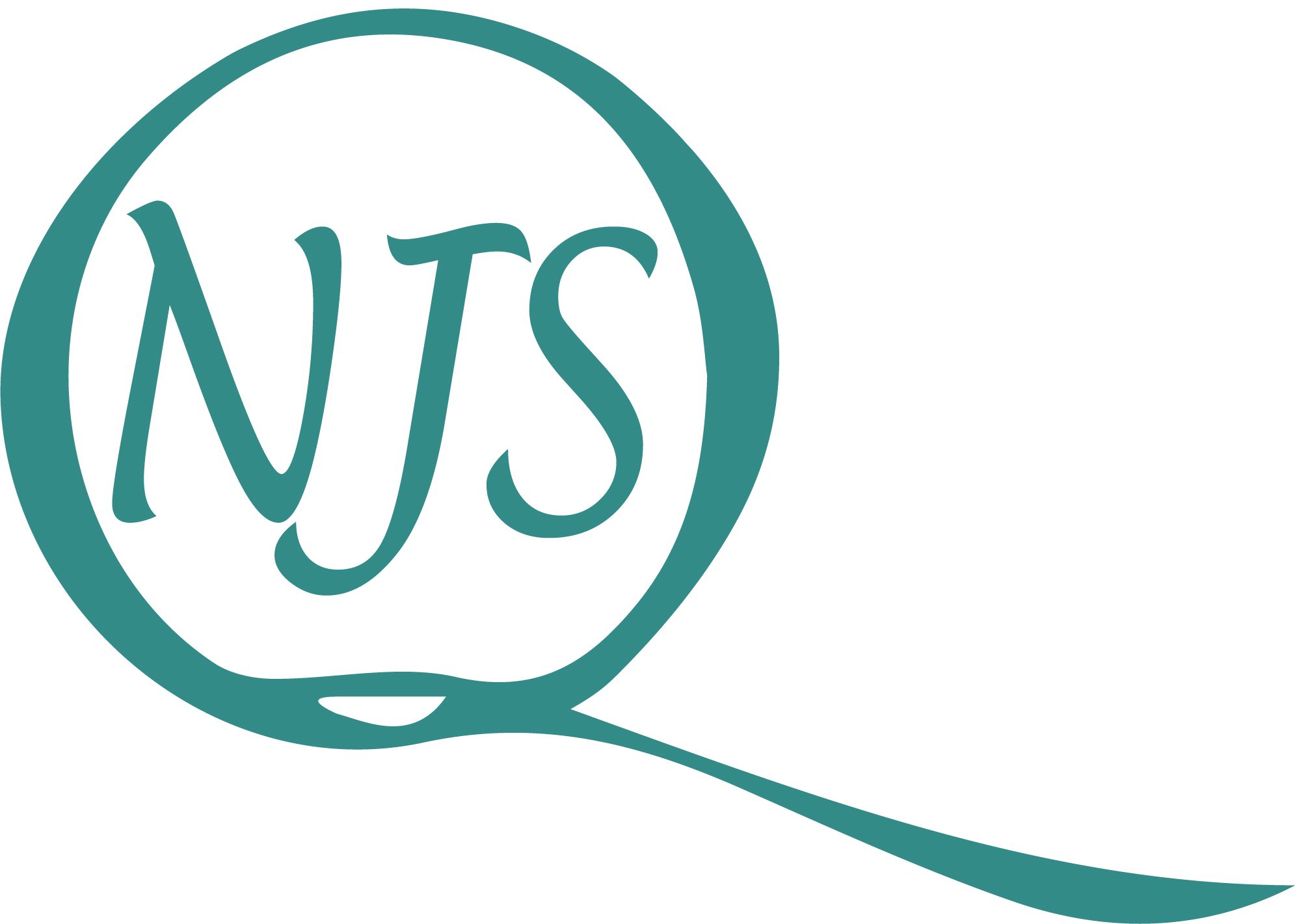REMOTE LEARNING WITH SEESAW: Frequently Asked Questions for Families
Setting Up Seesaw for Home Learning
What are Home Learning Codes?
Home Learning Codes (a 12-digit text code or QR code) allow students to sign in to the Seesaw CLASS app from home while protecting their privacy. This means students can add posts to their journal, respond to activities, view announcements, and comment on their own work. Students cannot see or comment on other students’ work.
Where do I get my child’s Home Learning Code?
Your child’s teacher or school has sent home a printed PDF with a 12-digit text code or a PDF with a text and QR code. If you did not receive a Home Learning Code, please contact the school.
Which app does my child use Home Learning Codes with? Do codes work on a computer?
Students use Home Learning Codes to sign into the Seesaw CLASS app. An app update is required! If your child is using a laptop or computer, they will sign in at app.seesaw.me.
Is an app update required?
Yes. Please make sure you have the most recent version of the Seesaw CLASS app downloaded on your home device. Students using computers can visit app.seesaw.me. Please also check out our available operating systems and platforms here.
Do Home Learning Codes expire?
Home Learning Codes expire after 90 days. Once your child signs in with a Home Learning Code, they will stay logged in for 1 year or until they log out.
Using the Class App at home
What can students do on the Class app?
Students can use Seesaw learning tools to post to their journal, view and respond to activities, view announcements from the teacher, and comment on their own work. Students cannot log in as another student, see another student’s work, or comment on another student’s work with Home Learning codes.
How do activities work?
Your child’s teacher will assign activities in Seesaw. Students click on the Activities tab to see activities their teacher has assigned to them. To respond to an activity, your child should tap +Add Response in the Activities tab. Your child will be able to use Seesaw learning tools and their work will be added to their journal.
Can I message the teacher from the Class app?
Yes you can via a response to activities. Alternatively, you can email the office and the email will be passed on to the teacher.
Can multiple children use the same device with Home Learning Codes? Can I toggle between their accounts?
When multiple children are using the same device for home learning, each child should log out of their account when they’re done using it. We recommend printing each child’s text or QR code and hanging it in your learning space. Toggling is not a feature at this time.
Why do I see other children’s names on my child’s journal?
Multiple students can be tagged on one Seesaw post. Students can see posts they created and posts they’re tagged in.
Troubleshooting
My child’s Home Learning Code isn’t working!
Check to make sure:
1) You are using the CLASS app to scan the code (not the Family app). If you’re signing in on a computer, make sure you’ve chosen ‘I’m a Student’;
2) The Class app is updated in the App or Google Play store;
3) You entered the 12 digit text code correctly or are holding the QR far enough away from the device so the entire code is scanned.
What do I do if a child’s Home Learning Code is being used inappropriately by someone else?
Please contact your teacher so they can get the code deactivated.
Where can I find more resources?
Visit web.seesaw.me/remote-learning-for-families for Seesaw tutorials and resources related to COVID-19 and supporting remote learning.